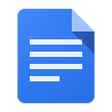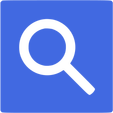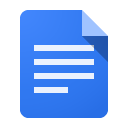G Suite (Google Apps) Learning Page
Google has created a very dynamic set of apps which are accessed right from your browser. They are particularly good for using with students for collaborative activities. The following is a curation of resources for you to use in the classroom.
Ideas for using G Suite in the Classroom
Click the icon for more information. Click here for the "45 ways to start using Google tools in the classroom".
Extra resources
Some helpful sites for G suite are as follows:
G Suite Learning Centre
Teacher Tech By Alice Keeler
DOE Technology for Schools (G Suite)
G Suite Learning Centre
Teacher Tech By Alice Keeler
DOE Technology for Schools (G Suite)