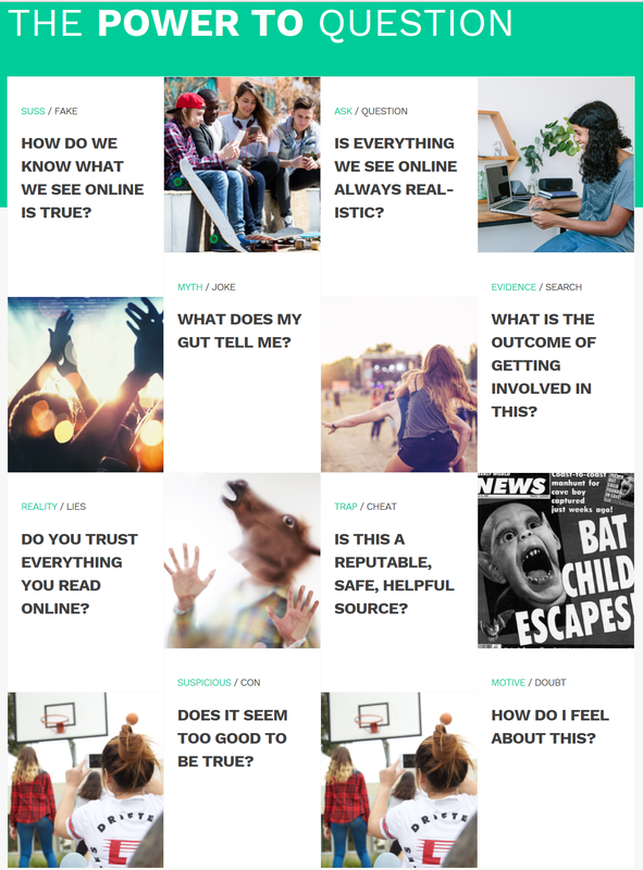Lesson 2: Young and E Safe: Critical Thinking (20 minutes)
Critical thinking is the ability to examine information to make an informed judgement on an issue. It is particularly important online, where information can be easily changed, manipulated or taken out of context. In lesson student's will develop their critical thinking skills through practical scenarios. (To access websites use the hyperlinks).
|
Teacher Notes:
Activity purpose: Develop students’ critical thinking skills through awareness of how digital imagery can be misleading or manipulated. IMPORTANT: Read the following background information before the lesson (Click here to access)
|
2.1: I question things video
if your mind says no, don’t
The following video demonstrates how digital imagery can be misleading.
I question things.
Anyone can publish something online but it might not always be what it seems. So how do we tell what’s real or what’s fake? Seen something cool online and wanted to try it? You probably want to check it out first and be sure it’s legit.
I question things.
Anyone can publish something online but it might not always be what it seems. So how do we tell what’s real or what’s fake? Seen something cool online and wanted to try it? You probably want to check it out first and be sure it’s legit.
Class focus question: Have you or someone you know copied the actions of someone based on what you thought was real in a video clip?
2.2: Image analysis activity
In your groups critically discuss the images with the following questions:
- Describe what you are seeing in each image?.
- What do you think might be happening in each image?
- What might be the headline related to this image?
Your browser does not support viewing this document. Click here to download the document.
2.3: Class debrief discussion
With the final two actual images discuss the following questions:
- What information was left out of the image that led you to a different or incorrect conclusion?
- Aside from photos, what other online images do we need to question and evaluate? Videos, advertising, celebrity endorsements, images on social media and the news.
- What questions can you ask yourselves to check the trustworthiness and reliability of online images?