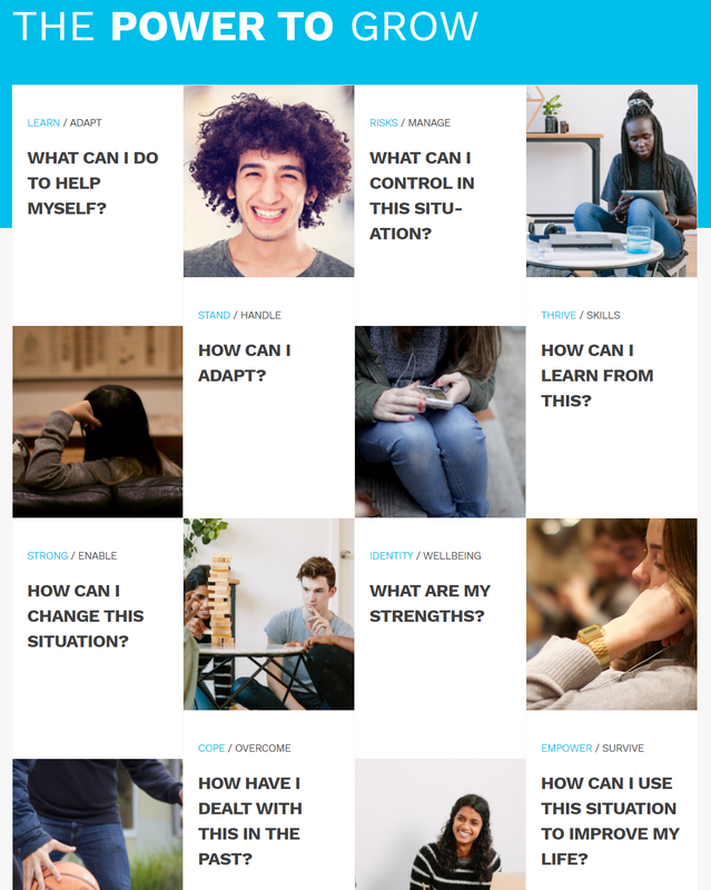Lesson 5: Young and E Safe: Resilience (20 minutes)
The online world can be challenging, and young people need resilience to help them bounce back from stressful situations. This lesson will develop students’ understanding of resilience through identifying their strengths, skills and coping strategies.
|
Teacher Notes:
Activity purpose: Develop students’ understanding of resilience through identifying their skills and coping strategies and exploring how these skills can assist them to overcome future challenges they may face online. IMPORTANT: Read the following background information before the lesson (Click here to access)
|
5.1: Rate your resilience
In this lesson we will be discussing the topic of resilience and completing worksheets to rate your skills and identify how they can be resilient in the future.
Resilience strategies include:
• Acknowledging the challenge and/or stressor
• Using problem solving techniques to resolve the issue
• Seeking support to gain an alternative viewpoint on the issue
• Implementing self-care strategies
• Gaining sufficient distance from the problem to alleviate some of the pressure
• Recognising that everyone makes mistakes.
Resilience strategies include:
• Acknowledging the challenge and/or stressor
• Using problem solving techniques to resolve the issue
• Seeking support to gain an alternative viewpoint on the issue
• Implementing self-care strategies
• Gaining sufficient distance from the problem to alleviate some of the pressure
• Recognising that everyone makes mistakes.
|
Download the MS Word Resilience worksheet A, add to your cyber safety folder and rate individually. Participate in the class discussion
|
| |||||||
This is for display. Make sure you download the Word document.
Your browser does not support viewing this document. Click here to download the document.
Class focus question
What is resilience?
Resilience is emotional strength. It’s the ability to cope when things go wrong. Resilience helps you to bounce back and adapt to stress and change in a healthy way following difficult situations or challenges.
What is resilience?
Resilience is emotional strength. It’s the ability to cope when things go wrong. Resilience helps you to bounce back and adapt to stress and change in a healthy way following difficult situations or challenges.
- What challenges might you face online that require resilience?
- Can you name examples of coping strategies people use when things go wrong both on and offline?
5.2: Past and future activity
Resilience: Past and Future activity requires you to:
- identify a challenge in their life
- reflect on how they or the character in the video overcomes that challenge with strengths, skills and coping strategies
- apply these resilience skills to a future challenge.
|
Download the MS Word Resilience worksheet B, place in the cyber safety folder and complete individually.
|
| |||||||
This is for display. Make sure you download the Word document.
Your browser does not support viewing this document. Click here to download the document.
5.2: Past and future activity
"I get up again"
Resilience is emotional strength. In the online world you might face challenges such as being exposed to negative or hateful comments, or finding out someone is not who they say they are. These things are tough to deal with, but they don’t have to break us.
Classroom focus questions
- In the video, how do you think the main character was feeling when they were receiving the hurtful messages?
- What might she have been thinking about herself while reading those messages?
- What helped her feel more in control? What helped her calm down and ‘take back’ her power?