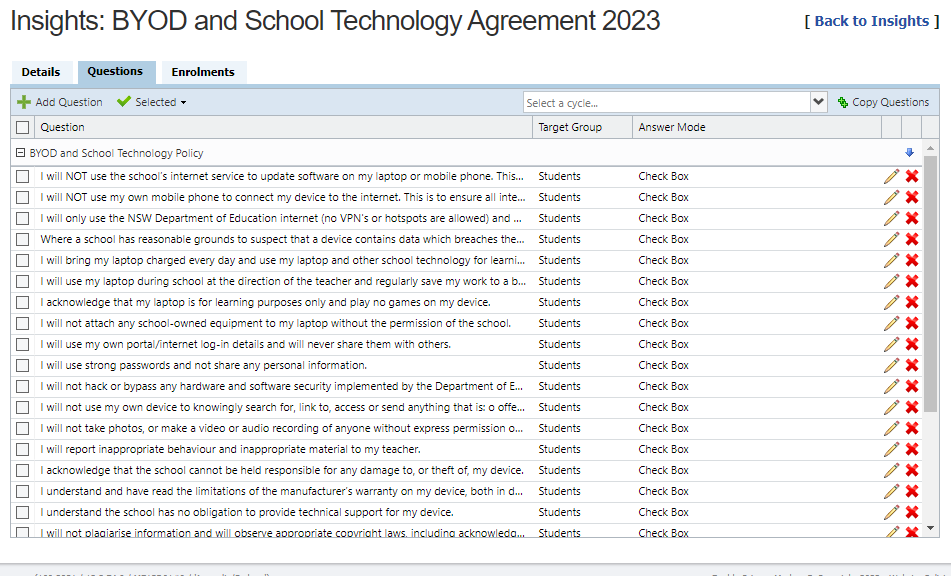Student induction training page
Welcome to Killara High School and the BYOD program. This is the induction training will be delivered at the time you first come to Killara High School.
This course is designed to be delivered by our staff or can be done as an online module.
This course is designed to be delivered by our staff or can be done as an online module.
Learning intentions
- To ensure your laptop is connected properly to the NSW Det network.
- Know how to connect to your essential learning tools.
- Understand your responsibilities and the rules of use for using technology at Killara High School
- Improve your organisational skills by creating efficient folder structures on your computer
Success criteria
- Listen and follow directions to ensure your device is connected properly.
- Login into Compass successfully
- Read the BYOD & School Technology Agreement carefully and acknowledge you understand your responsibilities for using technology at Killara High School.
- Create the suggested folder structure on your computer (found in the Killara Learning Hub Induction lesson)
|
Look for this symbol (Instructions are in red for students).
|
1. Internet at the edge procedures
Your browser does not support viewing this document. Click here to download the document.
2. BYOD Induction training
2.1: BYOD School expectations
This video explains school expectations and the rules regarding technology useage and BYOD devices.
2.2: How to access Compass
The following video will give you an introduction to accessing Compass.
2.3: Complete the BYOD & School Technology Agreement
Login into Killara High School compass and go to the insight found on your Compass home page.
2.4: Creating folder structures on your computer
Remember always save your class work in two different places. This video will show you how to organise folders ready for different subjects.
Your browser does not support viewing this document. Click here to download the document.
2.5: BYOD induction checklist survey
Complete the BYOD Induction checklist survey to ensure you have completed all activities and are ready for learning at Killara High School
OR Click here to access the survey.
3. Introduction to Cloud drives
For more training on Google Drive and Microsoft OneDrive can be found on the Student & Parent Learning Hub