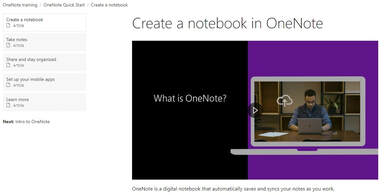Welcome to Class OneNote training page
OneNote class notebooks have a personal work space for every student, a content library for handouts and a collaboration space for lessons and creative activities. Students are able to write, draw and organise their notebooks in many different ways. Class OneNotes are used across the school and for all Year 10 Apollo students for digital folios. We recommend you go through this interactive class OneNote tutorial once you are set up.
Getting started with Class OneNote
Microsoft OneNote quick start guide
Setting up Class OneNote in the Windows 10 App |
|
Your browser does not support viewing this document. Click here to download the document.
|