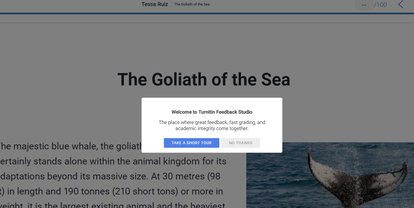Turnitin Learning Page
Turnitin is so much more than a plagiarism tracker. It helps to improve academic writing and the feedback studio has a whole suite of tools to increase your productivity and provide better feedback for your students. On this page you will find a range of resources to help you get started with Turnitin.
Please only use Turnitin at Killara High School for Year 9, 10, 11 & 12.
Please only use Turnitin at Killara High School for Year 9, 10, 11 & 12.
Instructor Training video
The following videos are the Turnitin weekly training sessions and takes you through all of the basics of Turnitin.
Killara High training 4/4/18
Feedback Studio quick start videos
The following are short videos to show you how to achieve use specific features within Turinitin.
Turnitin Feedback Studio walk through |
Using layers in Turnitin |
Instructor commenting tools |
Instructor similarity reports |
|
Using the rubric manager
|
|
|
Turnitin Blog
The Turnitin blog has many great ideas for teaching. Click here to access.