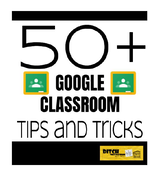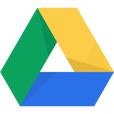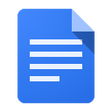Welcome to the step by step downloadable guides page
The following resources are downloadable guides you can use for most of the popular G Suite and Microsoft Office 365 apps. Click on the image to access the guide.
Google Workspace (formerly G Suite)
Quick reference guides
If you require more in depth training go to the G Suite training page
Microsoft Office 365
Quick reference guides
If you require more in depth training go to the Microsoft Office 365 training page
Miscellaneous downloadable guides
Quick reference guides