|
.By Simon Harper Head Teacher Technology & Learning To support students we must support teachers to build their capacity to integrate technology seamlessly to transform learning for our students. The following quote really resonates for me. Without effective pedagogy the use of Information Communications and Technology (ICT) cannot provide significant improvements in students learning and learning outcomes. It is pedagogy that makes the difference and not the other way around. A technology rich classroom without good teaching is an expensive bad classroom. To improve tech integration the choice of pedagogy and tools must be informed and purposeful. Research based approaches are essential to allow teachers and students to reflect and improve. So what is SAMR and TPACK you ask? Both frameworks are used for training at Killara to allow teachers to reflect on their own capacity and quality of learning tasks created for students. SAMR This model looks at the use of technology on a scale from Substitution, Augmentation, Modification and Redefinition with each level implying a shift toward teaching practice that could not be done previously without technology. Further reading can be found at this link. TPACK (Technological Pedagogical Content Knowledge) TPACK is an important framework which recognises the different types of knowledge that teachers require to integrate technology effectively. This is a combination of Content Knowledge, Pedagogical Knowledge and Technical Knowledge which allows for the most powerful use of technology in teaching and learning. The TPACK model also implies that all elements are required for the best use of technology to occur. For more information the Australian Digital Technologies Hub has an excellent summary. Why Cloud computing is so important Transformation is the point that technology allows tasks to be achieved that were not possible without technology. Microsoft Office 365 and G Suite are powerful cloud based tool sets which when used effectively can transform the learning for our students. In my opinion achieving mastery with both cloud computing packages, driven with strong teaching and learning will enable staff to harness the power of the 21 st Century Learning dimensions (21CLD) to prepare our students for life after school. Improving technological knowledge to transform learning Here are a set of questions to consider how you can improve teaching and learning with technology.
Answer the questions above. Then choose one tool from each package and complete some online learning, play, refine with colleagues, implement and evaluate how you went. To Access online training for Office 365 & G Suite go to the Killara BYOD Learning Hub. So why is this so Important? When research based approaches are combined with skilled educators, powerful tools and a combination of face to face and blended learning the magic happens.
Please share the magic you create for your students everyday by commenting below.
0 Comments
|
WelcomeThe Killara Learning blog is here to share the tips, tricks and ways to leverage technology for better teaching and learning. Please comment on the posts. Blog Revolver mapArchives
November 2021
Categories
All
|
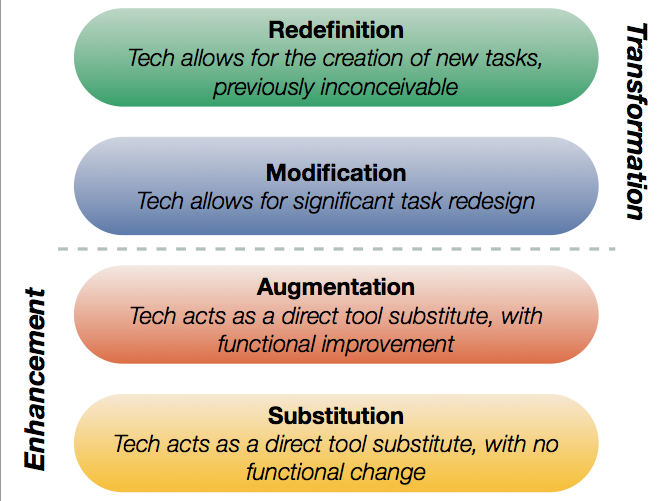
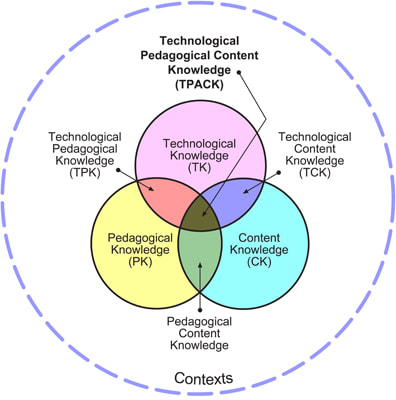
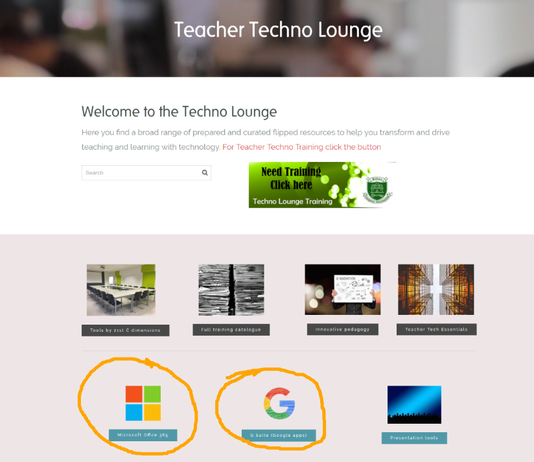

 RSS Feed
RSS Feed