|
Flip grid is a social learning platform designed around grids (classes) where all students can have a voice and discuss key concepts being learnt guided by the teacher. This can easily be attached to your Google Classroom or Microsoft Teams. Each topic can be assigned to students and is very similar to sending a quick assignment on your virtual classroom. Here are some ways you could use Flip grid:
0 Comments
Zoom has become one of the go to tools to connect with students and add interactivity during online learning. Breakout rooms within Zoom are one of the essential features that you can use to move students into groups. This enables better collaboration with students and helps to further enhance their learning. By using breakout rooms students can communicate, work together and teachers can move between rooms to talk to student groups. This adds interactivity in the online learning environment and simulates the physical classroom. The following guide with help you pre assign students to breakout rooms in two different ways. If you have set your meetings with regular intervals or occurrences you will be able to edit all meetings, so each meeting has the pre assigned breakout rooms ready for you to use in your lesson. You can access the following downloadable guide and many more through Teacher Techno Training > Creating quality online environments> video conferencing page. There is a new Adobe licensing deal with the NSW Department of Education. The new login process makes it much easier to use Adobe products. The following process works for personal devices and on our school managed devices. You are able to use the full Adobe Creative Cloud on your personal device and this applies to school added Adobe programs. You can access the following downloadable guide and many more through Teacher Techno Training > Creating quality online environments. then click Quick start downloadable guides Below you will find instructions to login correctly (you only have to do this once). |
WelcomeThe Killara Learning blog is here to share the tips, tricks and ways to leverage technology for better teaching and learning. Please comment on the posts. Blog Revolver mapArchives
November 2021
Categories
All
|
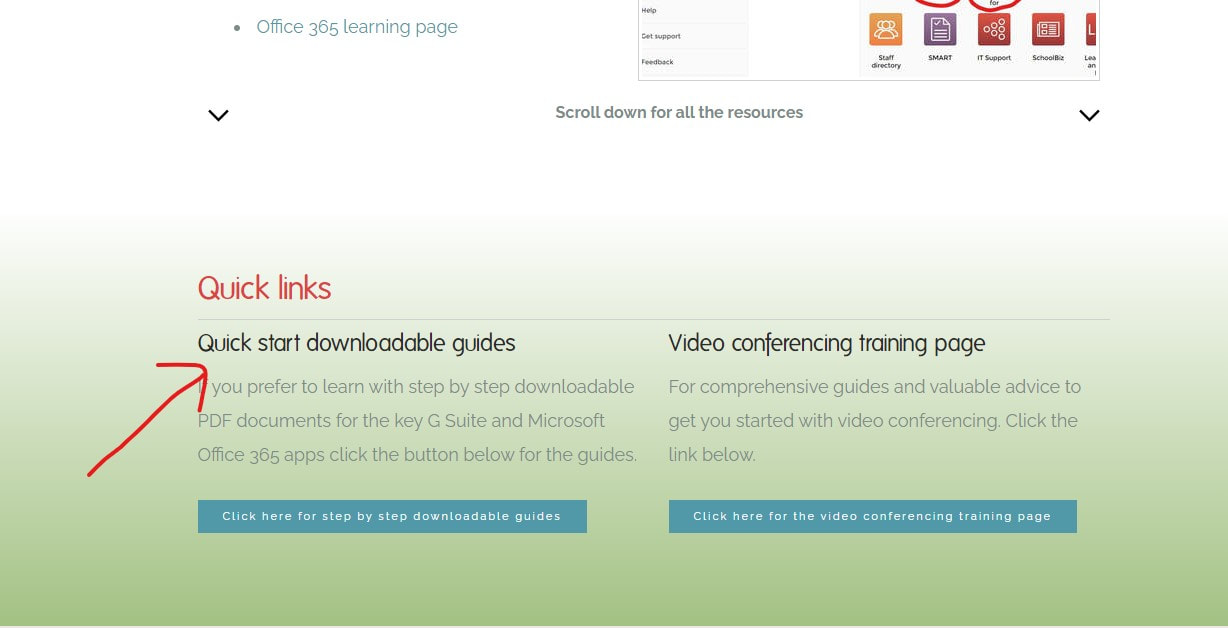

 RSS Feed
RSS Feed