|
Canva is a fantastic way to enable students to show their learning in a very creative way. Canva is an online design and publishing tools with templates, posters, infographics and other visual content. The new Canva for Education version is available for NSW public schools and includes tools and assets for presentation creation, collaboration spaces for sharing and evaluating student work. The NSW DoE login gives you the comprehensive Pro membership for you and your students. For more detail on Canva for education click here for the T4L website Watch this video to see how incredible this platform is for teachers and students. Canva has a full suite of courses for teachers and students to learn how to use the range of templates. The following downloadable guides for teachers and students. Teachers quick start guide Student quick start guide
0 Comments
Your comment will be posted after it is approved.
Leave a Reply. |
WelcomeThe Killara Learning blog is here to share the tips, tricks and ways to leverage technology for better teaching and learning. Please comment on the posts. Blog Revolver mapArchives
November 2021
Categories
All
|
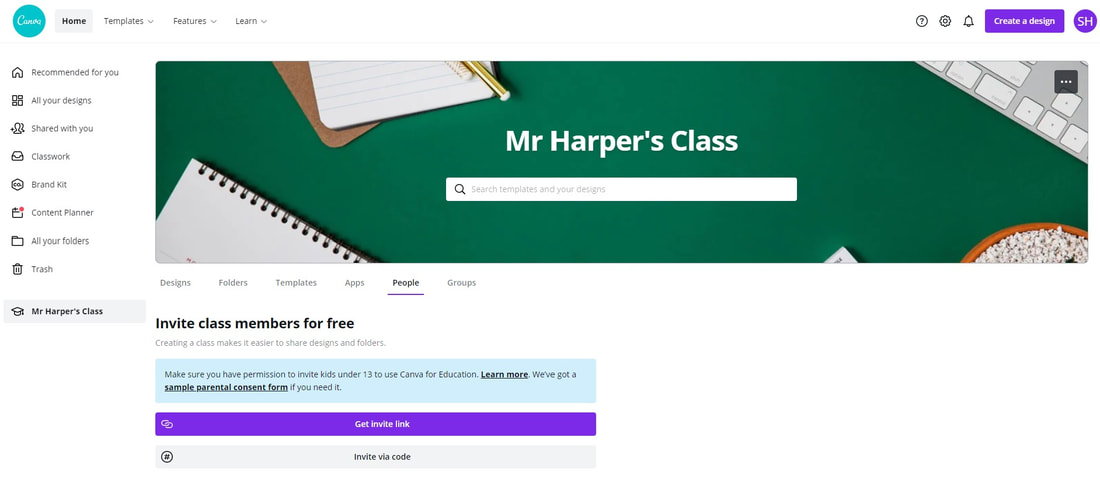


 RSS Feed
RSS Feed